Using Network Camera Manager to Set Passwords
Network Camera Manager (version 2.6.3 and higher) allows bulk assignment of passwords on AvertX cameras when they are in their defaulted/reset state, as they’re ready to accept strong passwords.
After auto-obtaining new IP addresses using the DHCP Utility. Network Camera Manager will list the connected cameras, ready to accept new camera passwords, if desired.
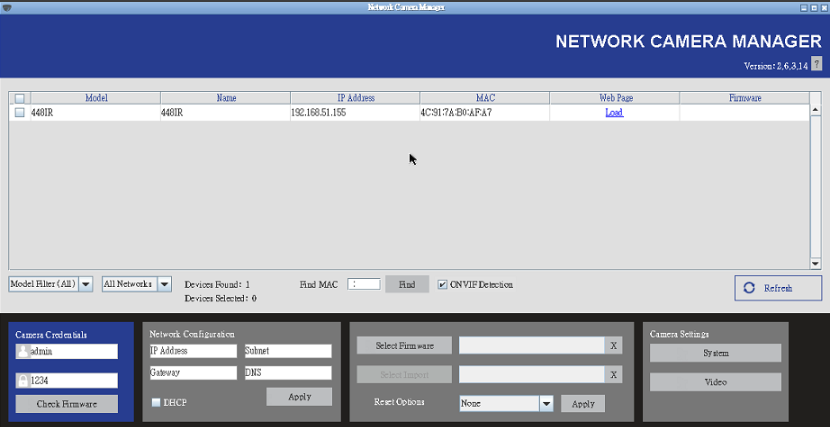
After discovering cameras, the initial Network Camera Manager menu will display the Model and Name of the cameras.
- Check all of the boxes next to cameras you wish to assign new camera passwords for.
- Enter System options.
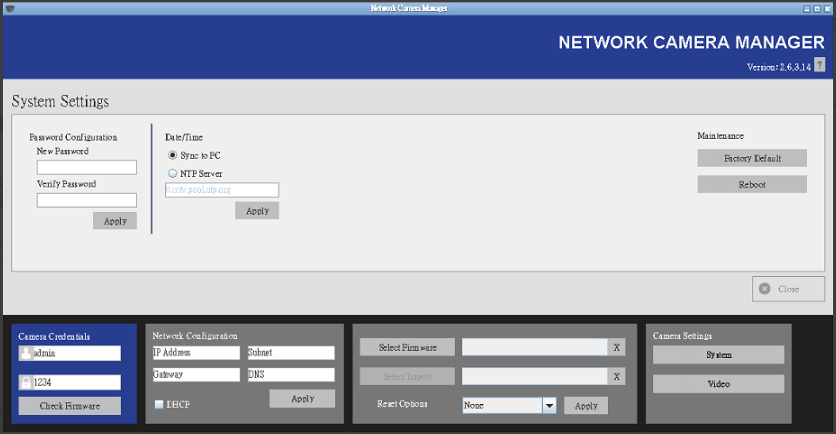
- Enter New Password and Verify Password assigned to the cameras under the Password Configuration section of the System options.
- Click Apply.
Password Requirements for Cameras
The password requirements will differ between camera models. As such, these are the suggested password requirements for maximum compatibility with new AvertX cameras:
- 9+ characters in total length
- Password contains at least one of each of the following character types
- Number (1, 2, 3)
- Lowercase Letter (a, b, c)
- Uppercase Letter (A, B, C)
- Special Character (!, @, #)


