How to setup/dewarp an AvertX HD119 (360 Fisheye view) camera on a ProConnect recorder
What is dewarping?
Dewarping is the use of software to correct image distortion caused by the physical curvature of a camera lens. The HD119 has a hemispherical lens which captures images in a 360-degree arc. The raw image is described as a “fisheye” view but can be dewarped in several ways.
How do I dewarp my HD119 Image?
1. Navigate to the Setup menu and select the HD119 from the camera list. When the dialogue box appears, navigate to the Fisheye tab, and click the check box to Enable Fisheye Support. Click Save at the bottom of the box.
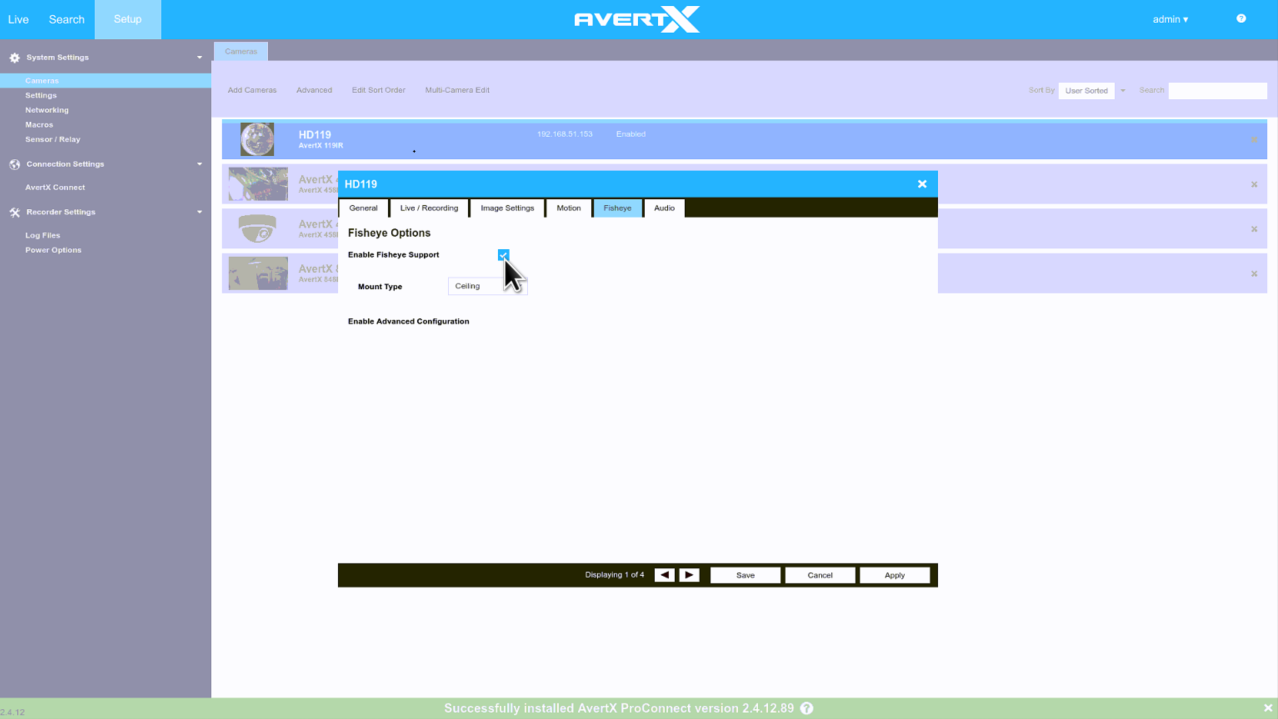
2. Navigate back to the Live view tab and right click on the live view of the HD119 camera. A menu will appear:

3. Select “360 View Mode”

4. 360 View Mode offers three options: Interactive, 360 Panorama, and 2x 180 Panorama:
a. Interactive mode allows the user to virtually pan, tilt, and zoom in the dewarped environment and look in any single direction with minimal distortion.

b. 360 Panorama will display a stitched panoramic view covering the full 360-degree field of view of the camera.
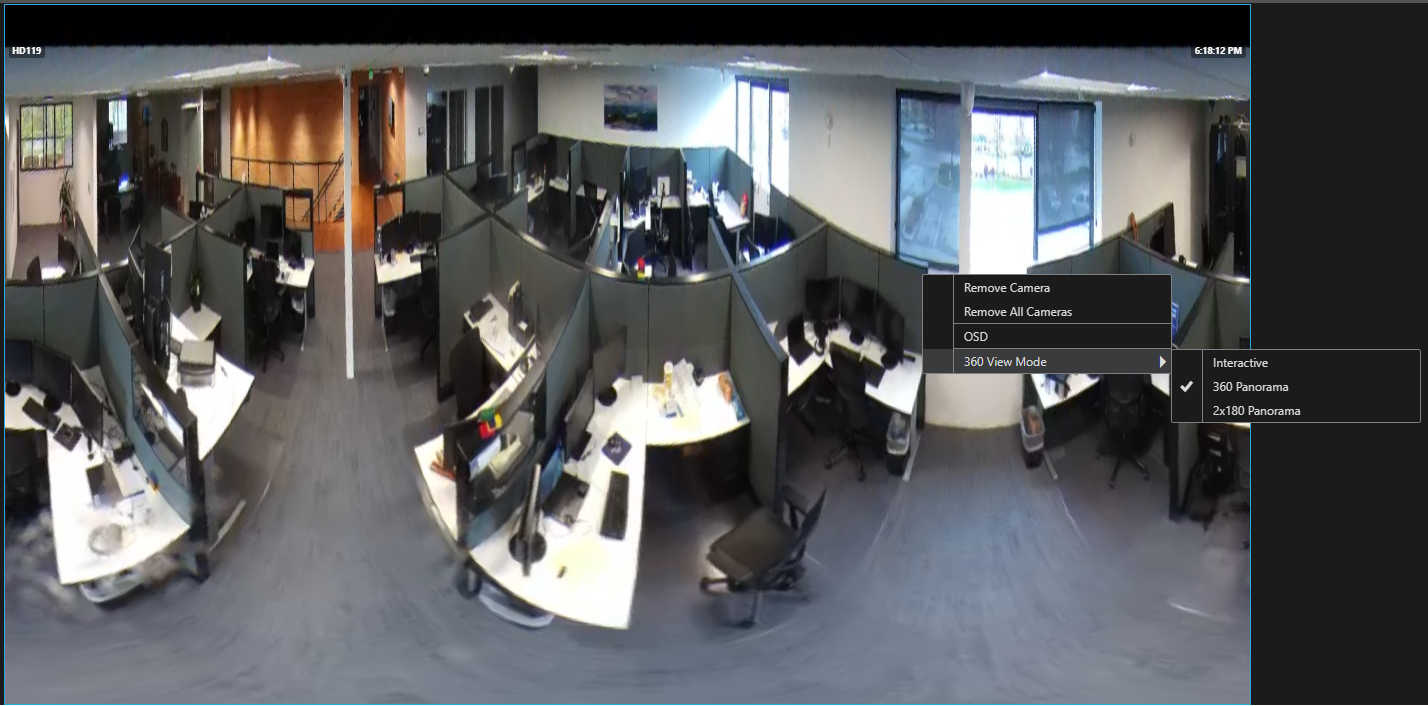
c. 180 Panorama functions the same as 360 Panorama, but splits into two separate stitched images, each covering 180 degrees of the camera’s field of view.
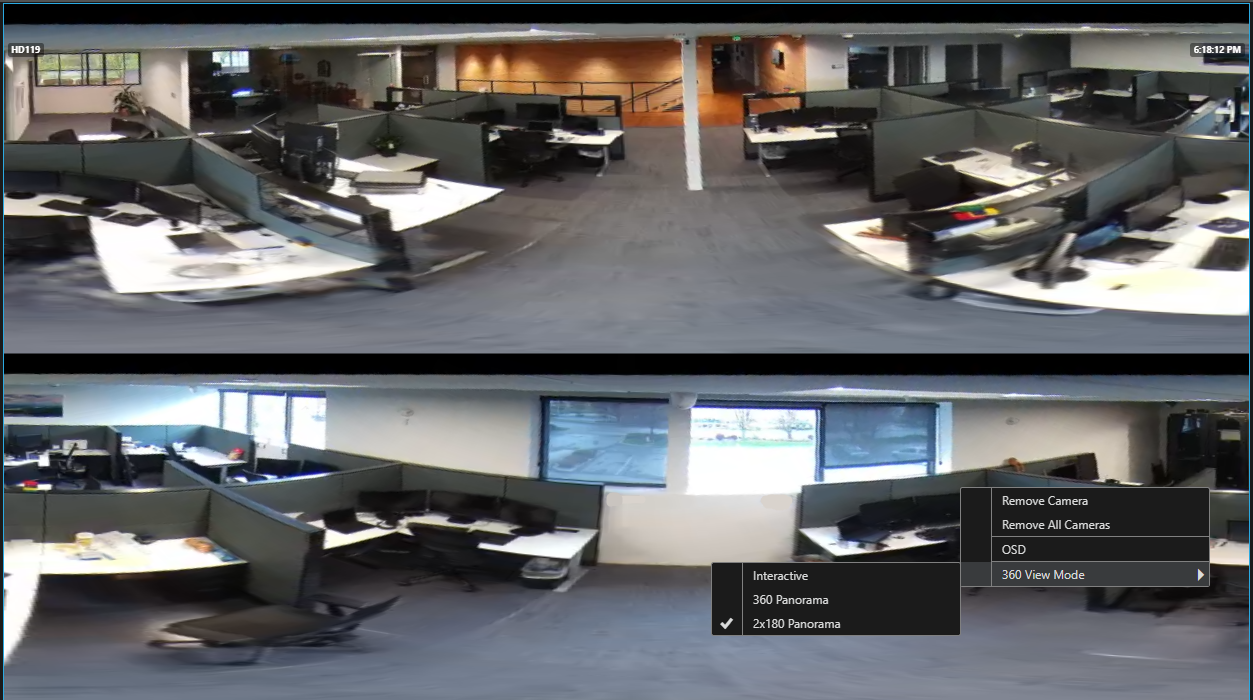
The original mode display the non-dewarped fisheye view as seen in step 1 above.
NOTE: These dewarping modes can also be applied to recorded footage in the Search tab.


