How to edit the Sort Order of cameras in the ProConnect NVR's Camera List
By default cameras will be listed numerically and alphabetically in all the main viewing menus: Live, Search and Setup.
One way to manually customize the order of cameras would be to rename the cameras and organize them with a number before their title description.
Example:
-01-Front Lobby
-05-South Exit
One can also edit the order of the cameras without changing camera names:
- Go to Setup (gear icon) > System Settings > Cameras > Edit Sort Order
- Click on the Edit Sort Order button.
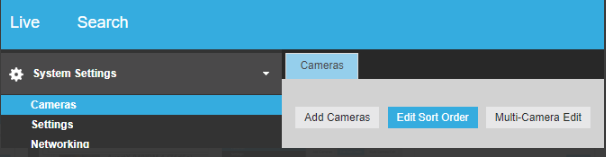
- Click Start Editing when you get the warning banner:
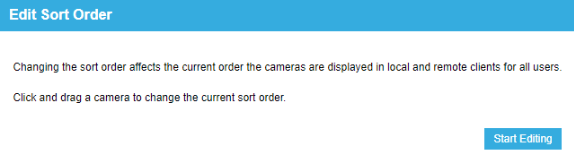
- Click, drag and drop the selected camera(s) in the order you wish see them displayed.
NOTE: Changing the sort order affects the current order the cameras are displayed in local and remote clients for all users. - Click and drag a camera to change the sort order.
- Click Save.


