How to Associate a Camera on a ProConnect NVR?
The ProConnect NVR's Associate Camera feature can be used to merge a new or replacement camera with an out-of-service (Disabled) camera profile in order to preserve previously recorded video.
- Go to Setup > System Settings > Cameras.
- Click on the new or the replacement camera.
- Click on the Associate Camera button in the General tab.
- Follow the instructions provided in the dialogue box to merge the replacement camera (without previously recorded video) into the camera profile that may have previous settings and video stored on the NVR:
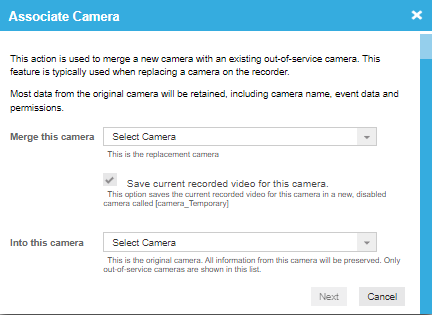
- Click on Next.
- Review the cameras selected to ensure you are merging the replacement camera into the profile of the camera that has the previous settings and existing video.
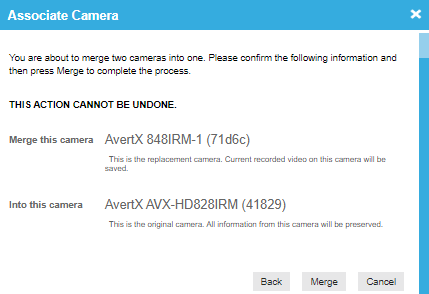
- If successfully done, the profile name of the camera the has been "merged into" will be listed in the Live, Search, and Camera menu list, and previous video will be associated with it.


