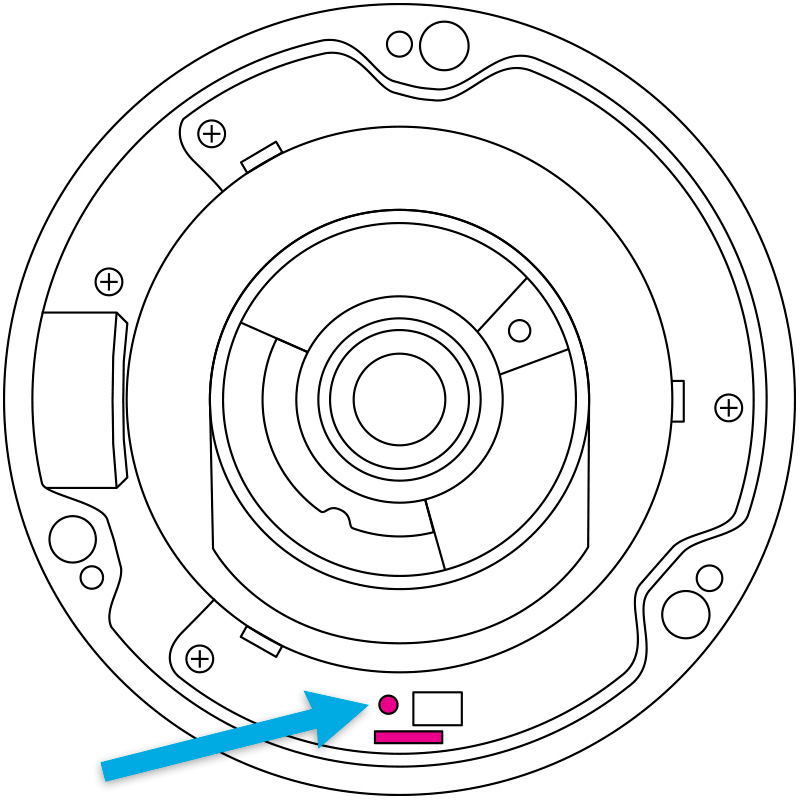How do I reset my HD420 and HD820 Camera to factory defaults?
Your camera is equipped with a reset button to return the camera to factory default settings, if necessary. To reset your camera:
- Power cycle the camera (restart the recorder or unplug the camera and plug it back in)
- Push and hold the reset button for 15 seconds. This has to be performed within 10 min after the camera has been powered on or the reset will fail.
- The camera's IR lights will flash while resetting and stop flashing when the reset it complete.
The IP address of the camera will return to 192.168.0.250.
HD420 Reset Button Location:
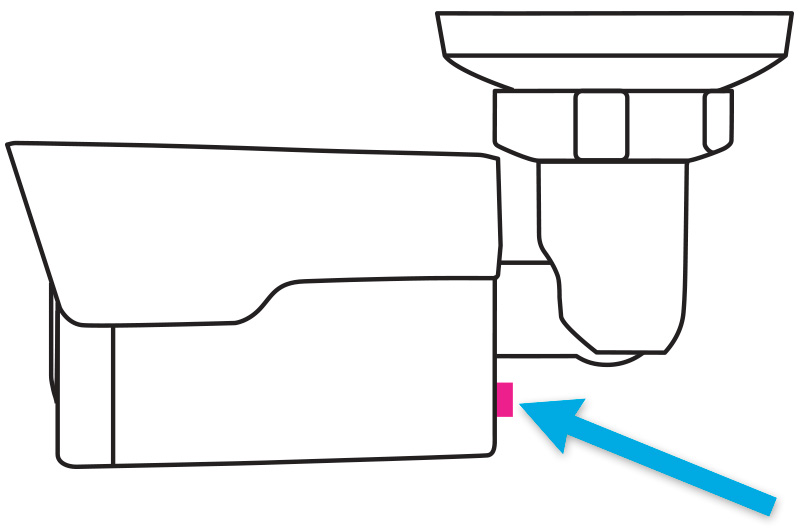
HD820 Reset Button Location: