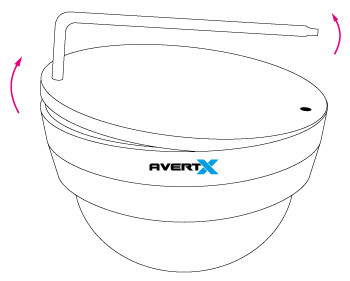How do I remove the dome cover on my HD80 camera?
The HD80 dome cover is designed with a watertight seal to protect the camera from water ingress. Use the instructions below to remove the dome cover:
- Use the included Torx wrench to loosen the dome cover screws.
- Insert the Torx wrench into the mounting screw holes in the camera base.
- Use the Torx wrench as a handle to separate the camera base from the dome cover.